Fit a wide-range of models.
Fit simple linear regression, polynomial regression, logarithmic regression, exponential regression, power regression, multiple linear regression, ANOVA, ANCOVA, and advanced models to uncover relationships in your data. Binary logistic models are included for when the response is dichotomous.
Build complex models using simple and polynomial terms, simple factors, and crossed factors, all the way up to full factorial models. Dummy variables are automatically created for categorical variables so you don’t have to manually recode the data.
Interactively build models.
Letting a computer iterate through thousands of regressions to find the best model is rarely recommended. It’s too prone to problems, and doesn’t use your expert knowledge of the problem domain to help find the best model.
With Analyse-it you can quickly add and remove terms from the model then recalculate the fit to see their effect on the fit. Effect leverage (partial residual) plots show you inside the model and the unique effect of each variable on the model. And hypothesis tests of the significance of each term in the model help you quickly determine the best model.
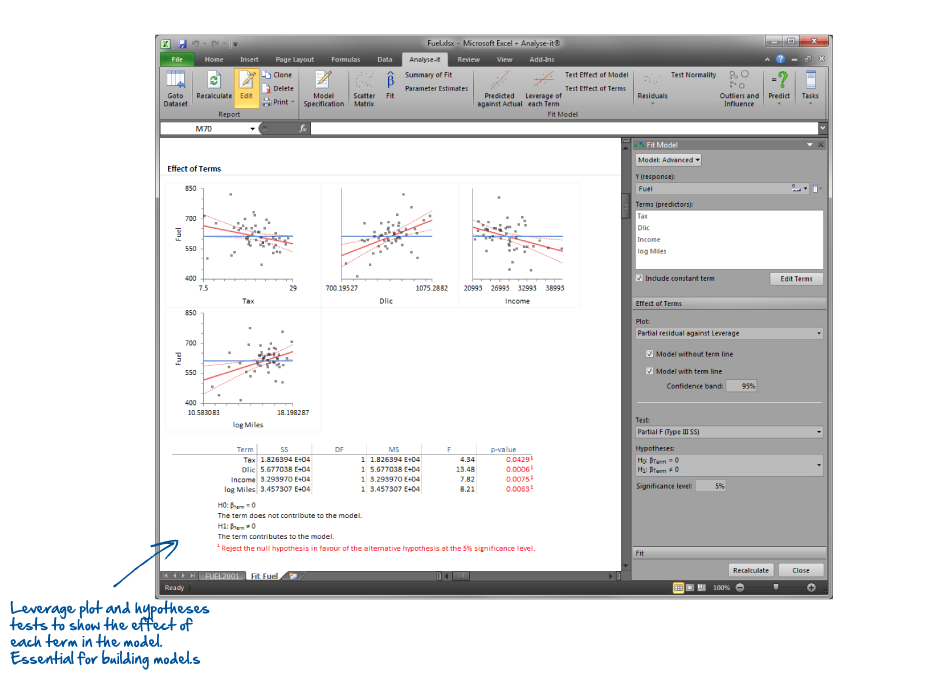
Diagnostics for checking model assumptions and fit.
After fitting a model it's important that you check the assumptions and how robust the model is to perturbations.
Residual plots, sequence, lag, and residual distribution plots let you check assumptions such as constant variance, normality and independence. And the influence plot lets you easily spot outliers (using Studentized residual) and identify points that might adversely affect the fit if they were excluded or changed (using Cook’s D).
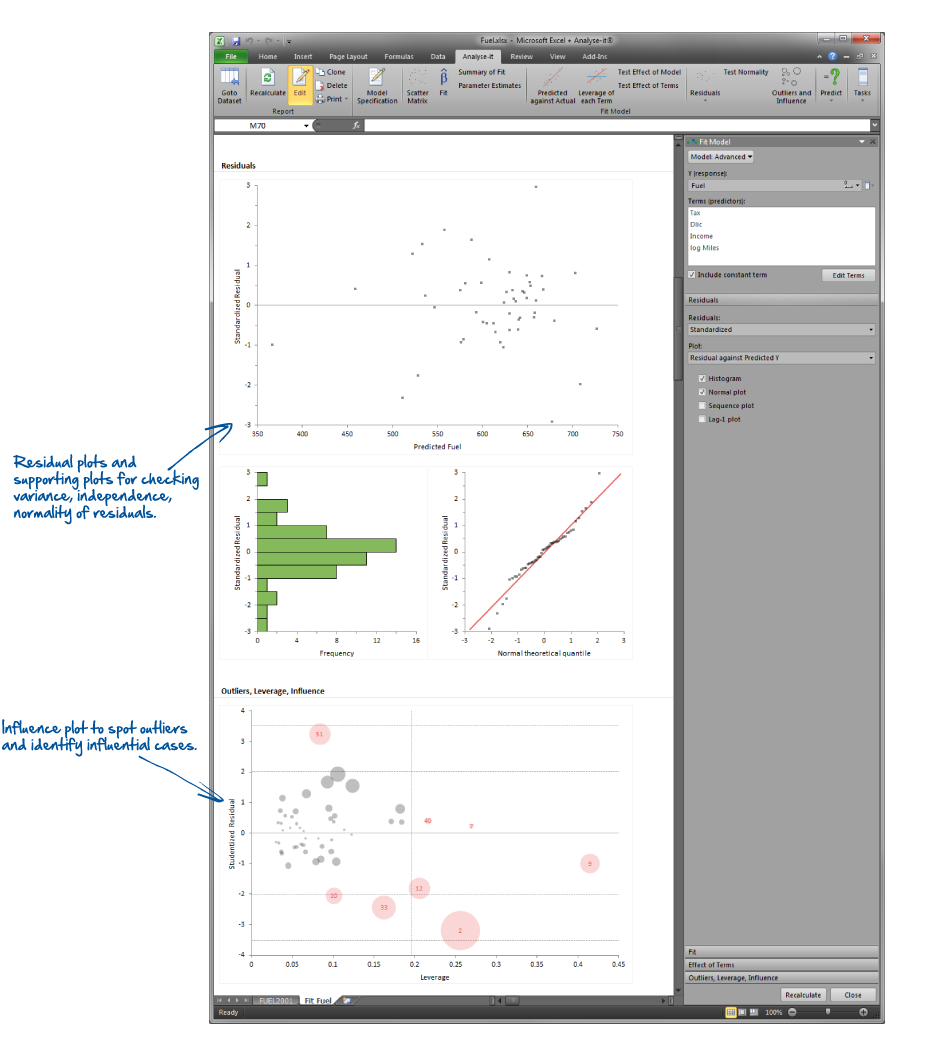
Make predictions.
There’s no need for a calculator when you want to use the model to predict an individual future observation, or determine the population mean for specific predictor values. Simply type in the values for the predictors and Analyse-it calculates the prediction with a confidence or prediction interval.
An affordable solution.
Impressed? Analyse-it’s model fitting and regression features more than rival the expensive standalone packages that cost 5 times as much! And they don’t offer the convenience of running in Excel.
