Getting to know Analyse-it
Analyse-it provides an intuitive user interface, built on the familiar foundation of Microsoft Excel. Its logical task-based workflow makes sense to those that aren't programmers or full-time statisticians.
All the commands are available on the context-sensitive ribbon tab labeled Analyse-it.
Dataset context
When you are on a standard Excel worksheet the Analyse-it ribbon tab shows commands to manage datasets and create new statistical analyses. The dataset task pane shows the dataset and variables properties.
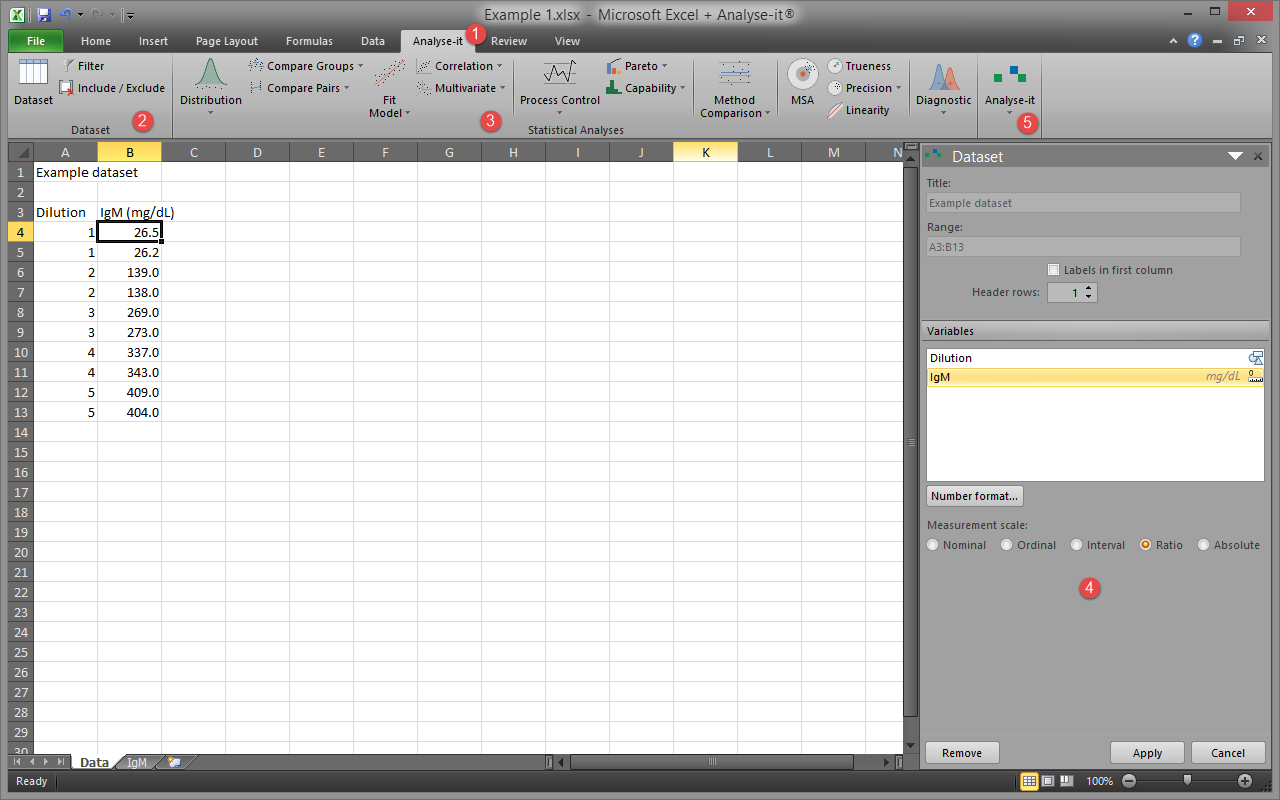
- Analyse-it ribbon tab.
- Dataset commands.
- Statistical analyses commands.
- Dataset task pane.
- Analyse-it command.
Analysis context
When you switch to an analysis report the Analyse-it ribbon tab shows commands to manage the report and perform additional statistical tasks. The analysis task pane shows options for the statistical analysis grouped in panels that facilitate a logical workflow.
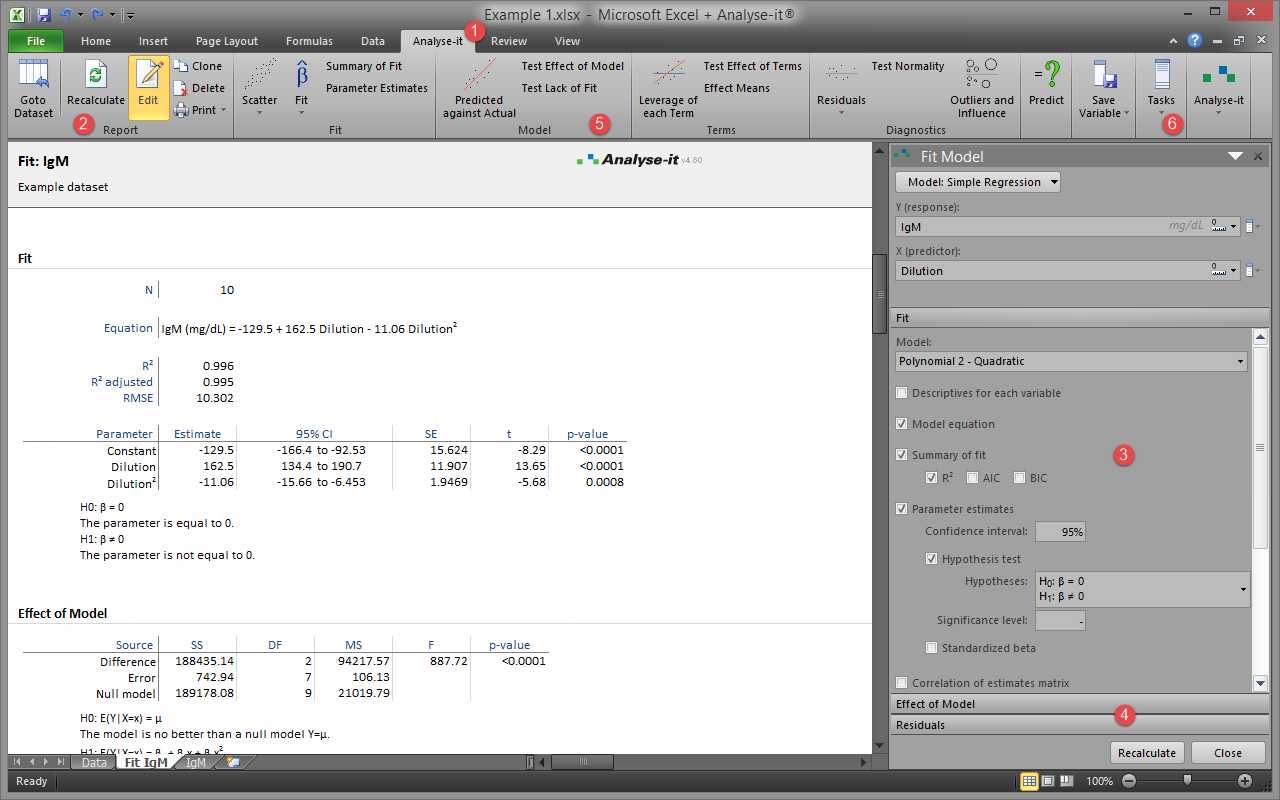
- Analyse-it ribbon tab.
- Report commands.
- Analysis task pane.
- Task panels.
- Add analysis task commands.
- Remove analysis tasks.

